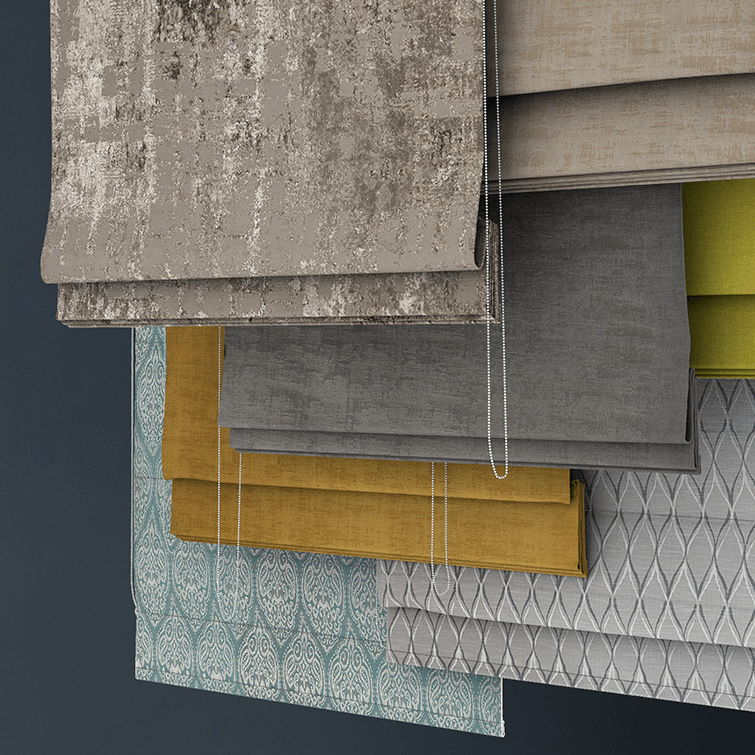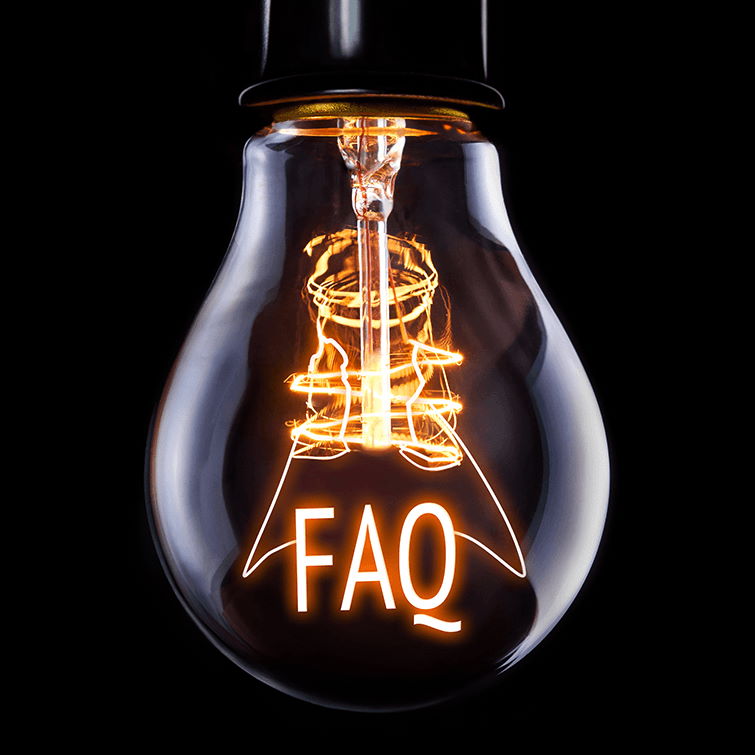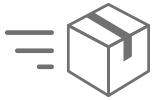Buyer's Guide
for electric blinds


Electric blinds
ComfyShade Electric Blinds

Why buy electric blinds

Styles of electric blinds
Electric Day & Night Blinds - Day & night blinds offer an ideal balance between light and privacy. These blinds feature alternating strips of fabric that slide against one another, allowing you to move between a block colour for privacy - and stripes that gently filter the light. Motorise your blinds and enjoy the perfect balance of light in a space as the sun moves throughout the day!

Electric Double Roller Blinds - Make the most of your relaxation spaces with quality electric double roller blinds. A remote will be provided for each layer of the roller blind so with a simple touch of a button you can effortlessly control either layer of your electric double roller blinds, raising or lowering them to find the ideal amount of natural light. What could be better?
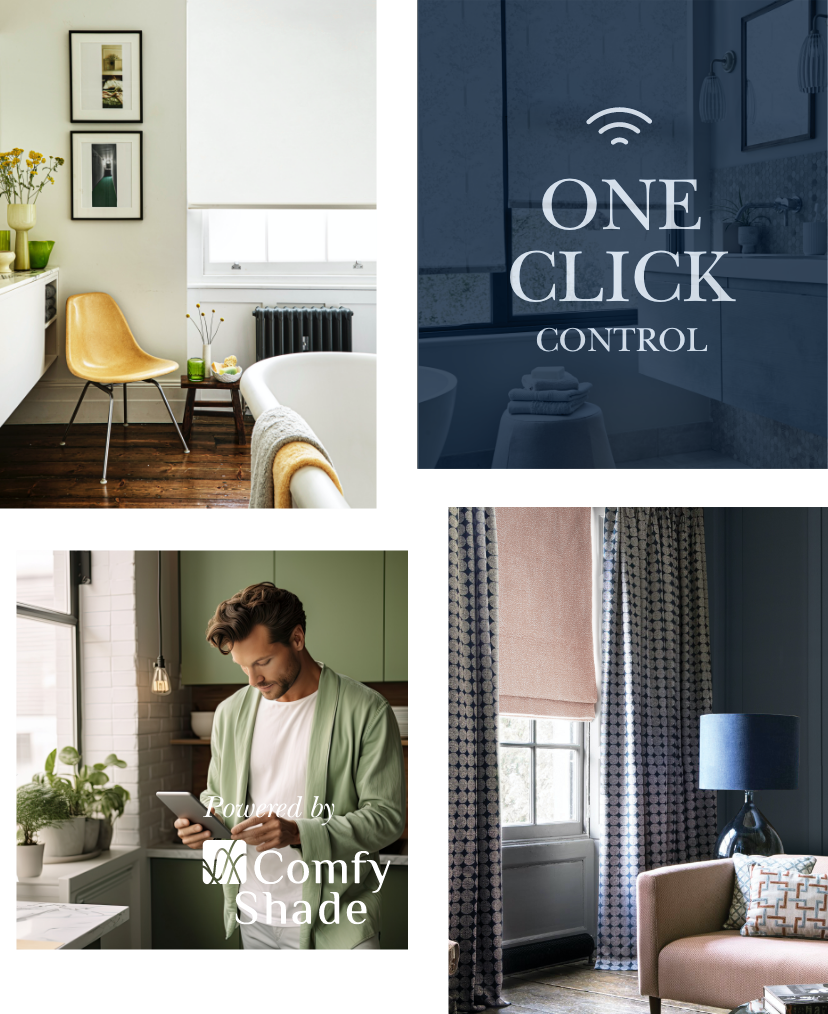
Get Smart! Maximise the convenience of electric blinds
By adding a ComfyShade Smart Controller, you can maximise the convenience and functionality of your electric blinds, enjoying further comfort and improved security.
A Smart Controller opens a world of possibilities, allowing you to control your blinds via the Neo Smart Blinds app! You can control one or multiple blinds with ease, helping you relax in even greater comfort.
For the pinnacle of smart home technology, a ComfyShade Smart Controller lets you benefit from a fully customisable system, where you can create your own routines and control them with simplicity. Controlled via a smart control, app or voice, the Smart Controller will revolutionise your home for less than you might expect. Moreover, you have the freedom to schedule times for your blinds to open which is great for waking up with the sun in the summer or opening and closing your blinds while away improving your home’s security.
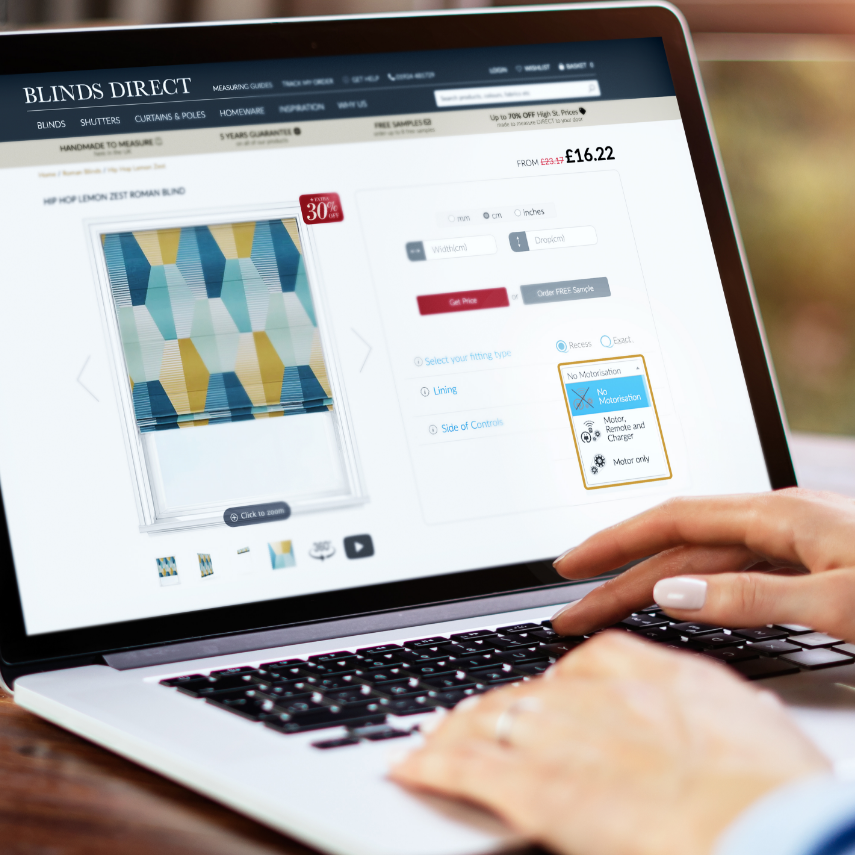
How to motorise your blinds
If you invest in a ComfyShade smart controller, your new electric blinds can also be controlled via your smartphone, with free apps available for iOS and Android, and voice control through Hey Google or Amazon Alexa. The flexibility enables you to set timers to open or close your blinds while away from home - at work or on holiday, providing you with peace of mind and extra security for your home.

How To Measure For Electric Blinds
Inside Recess (RECESS SIZE) – YIf your blind is to fit within the window recess, you’ll need this measurement. To begin with, measure the drop and width from three positions and supply the smallest size. Once we have your measurements, our team will make the required deductions to ensure the blind fits seamlessly within the window’s recess.
Outside Recess (EXACT SIZE) – AFor a blind that will sit outside of the window’s recess, you’ll need to provide an exact size measurement. Firstly, decide how much you’d like the blind to overlap the recess - on both sides, top and bottom - we recommend 7.5cm each as a minimum. Secondly, measure the width and drop in three positions and again, provide the smallest measurement. If you’re uncertain about measuring for your blinds, add our Surefit guarantee, for further peace of mind.

How To Fit Electric Blinds

How to connect electric blinds to remote operation

Powered by ComfyShade
Find out more...
Can't Find What You're Looking For?
Call or send us an email and a member of our Customer Service team will be happy to help.
We're open:
Mon - Thu
8:30am - 9:30pm (live chat only from 6pm)
Fri
8:30am - 6pm
Sat - Sun
10am - 4pm (live chat only)
Please note, we are closed on bank holidays